USE ANY BROWSER AS NOTEPAD
Friends,In this post you will find that how can we use any browser as a notepad or “writer”.
Many times,I need to note some important data such as keys,codes etc. then I open a notepad to note it.
And I think you also do it for many purposes. But in that post I am share a solution of that problem in which you will learnt that “how to use any browser as notepad”. Really it is not a joke ,you can do it simply by following some steps. For this you have to create a bookmark.To make it possible follow the following steps:-
STEP 1.) Firstly open your browser(let say Google chrome),and create a new bookmark.
STEP 2.) Give it a name (example NOTEPAD)
STEP 3.) In the address bar(bookmar) type the following scipt.
data:text/html,%20<html%20contenteditable>
STEP 4.)click on save.
Now the work is totally completed,when you have to note some notes from any website,then click on “notepad” bookmark. It will open a new tab, and you can write anything here.
If have any problem,leave a comment below. AND SUBSCRIBE US FOR LATEST UPDATES.
Friends,In this post you will find that how can we use any browser as a notepad or “writer”.
Many times,I need to note some important data such as keys,codes etc. then I open a notepad to note it.
And I think you also do it for many purposes. But in that post I am share a solution of that problem in which you will learnt that “how to use any browser as notepad”. Really it is not a joke ,you can do it simply by following some steps. For this you have to create a bookmark.To make it possible follow the following steps:-
STEP 1.) Firstly open your browser(let say Google chrome),and create a new bookmark.
STEP 2.) Give it a name (example NOTEPAD)
STEP 3.) In the address bar(bookmar) type the following scipt.
data:text/html,%20<html%20contenteditable>
STEP 4.)click on save.
If have any problem,leave a comment below. AND SUBSCRIBE US FOR LATEST UPDATES.










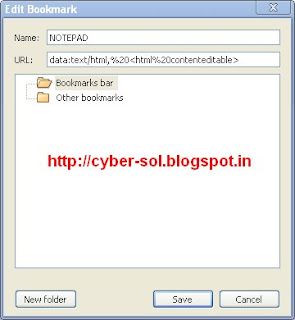





0 comments:
Post a Comment