In this post you will learn that how to activate java Script in Google chrome .JavaScript are used in web designing at a large scale.
For activating java script in Google chrome,follow these steps:-
STEP-1) Open the Google chrome,and go to the settings.
STEP-2) In the setting section,click on the “show advanced setting”
STEP-3)In the privacy section,click on “content setting”
STEP-4)Now a window will executed,then find the JavaScript section,and select “ALLOW ALL SITES TO RUN JAVA SCRIPTS”.
STEP-5)Click on OK,and close it.
NOW THE TASK IS TOTALLY COMPLETED.WHEN YOU OPEN ANY WEBSITE,BROWSER WILL ALLOW ALL SITES TO RUN JAVA SCRIPTS. IF YOU HAVE ANY DOUBT,PLEASE LEAVE A COMMENT AND ENJOY IT. DON'T FORGET TO SHARE IT WITH YOUR FRIENDS.









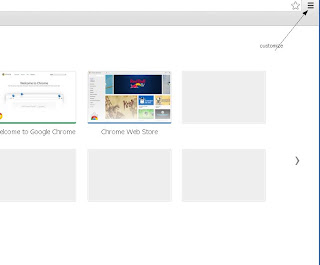







0 comments:
Post a Comment