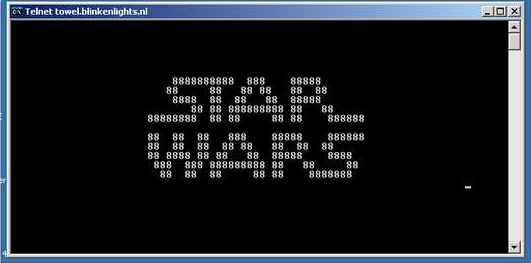
Sometimes it is necessary to launch command prompt window while the execution of PROGRAMS.And the main problem is that,when command prompt is open,the default path is the system path.Then user will have to do type “cd/” command to change the working directories.In this tutorial you will learn that how to add an option called “command prompt” on right click on a folder.It is just a simple Registry editing.When user click on this option ,then command prompt will launched with the path of selected folder To get the “command prompt” on right click,follow these steps:-
Step-3:Right click on "shell" and select and select new key Note:-Be sure that a new key is created under "shell". Now rename it to "Command Prompt"
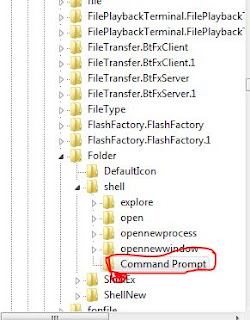
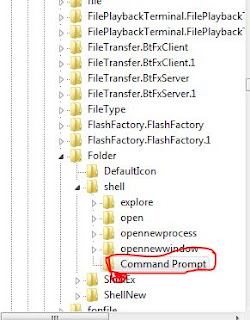
Step-4:Right-click on "Command Prompt" and then select New Key
Note: It is case sensitive
Step-6:Double-click on the "Default" on the right side of window
Step-7: Type the highlighted string in the text box
Step-6:Double-click on the "Default" on the right side of window
Step-7: Type the highlighted string in the text box
cmd.exe "%1"
Step-8:Click ok and refresh the registery by pressing F5,and enjoy
Note:-for better performance restart your system.
If you got stuck at any point,please leave a comment for us.
Note:-for better performance restart your system.
If you got stuck at any point,please leave a comment for us.








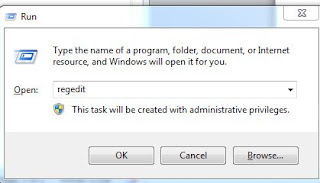







0 comments:
Post a Comment