DISABLE KEYBOARD IN WINDOWS XP/VISTA/7/8
In this tutorial you will learn that how to disable keyboard in windows xp/vista/7/8 by a simple registry edit. It is applicable to all windows system.
it is also a good prank for you friends.
it is also a good prank for you friends.
Note: before going ahead please take a back up of your registry
To increase the speed of menu display speed, follow the steps:-
To increase the speed of menu display speed, follow the steps:-
step 1:- go to start>run.
Step 2:- in the text box tyoe “regedit”. A registry editor
window will opened.
Step 3:-then navigate to :-
HKEY_CURRENT_USER>Control Panel>Accessibility>Keyboard Response>
Step 4:-now, create a new string value (by right click on response).(if “flag” file is already exist then don’t create it)Step 5:- rename it “Flags”, and set it’s value to the 127.
Step 6:-again navigate to to :-
HKEY_CURRENT_USER>Controlpanel>Accessibility>SoundSentry
Step 7:-here, create a new string, and rename it “Flags”. (if “flag” file is already exist then don’t create it). and set it’s value to the 3.
Step 8:- refresh registry editor by pressing F5, then close
it.
Now restrart your computer, and see the effects
After restarting of computer, any key on keyboard will not
work, you have to use windows on-screen keyboard.
Note:-for disable this effect delete “Flags” string,
and restart your computer
AND DON'T FORGET TO SUBSCRIBE US FOR LATEST UPDATES.
AND DON'T FORGET TO SUBSCRIBE US FOR LATEST UPDATES.











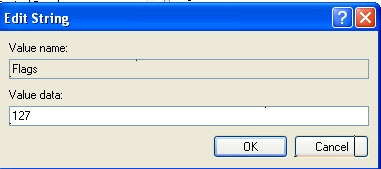







0 comments:
Post a Comment